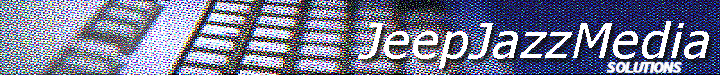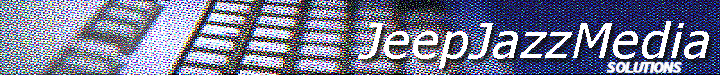Any Altiris solution that installs the .NET Framework includes the ability to change/modify the application
identity. This is done by running altiris.aexnetconfig.exe which feeds off of the aexnetconfig.config file.
It is recommended that you choose the same account supplied when Notification Server was installed. That
account should not be the account of a real user and it should be set so that the password never expires.
If a solution fails to run because the password has expired or changed, you will have to run the Altiris
eXpress.NET Configuration Wizard again, (altiris.aexnetconfig.exe) and reset the account. You may have to
manually restart IIS for the account changes to take effect.
Currently the following solutions utilize the .NET Framework:
§ Helpdesk Solution
§ Site Monitor Solution
§ Monitor Solution for Servers
§ Web Administrator for Windows
§ Patch Management Solution
§ Connector for HP OpenView
Modifying the application identity varies by the individual solutions.
Helpdesk Solution
Run the wizard from Start Menu > Programs > Altiris > Altiris eXpress > Helpdesk Solutions > Helpdesk
ASP.NET Config.
Site Monitor
Modify the Database Security Settings in the Web Administrator Console.
Web Administrator for Windows and Monitor Solution for Servers
Run altiris.aexnetconfig.exe from \Program Files\Altiris\eXpress\Notification Server\Solutions\[Solution
GUID].
Patch Management and Connector for HP Openview
The application identity settings are the same for both solutions. Run altiris.aexnetconfig.exe from \Program
Files\Altiris\eXpress\Notification Server\Solutions\Common Files\Connectors\Windows Identity.
It is important to note that each solution requires it’s own unique aexnetconfig.config where identity is
written to.
Specific to the Patch Management Solution, if there are issues relative to identity, errors will occur (“An
error occurred during the processing of a configuration file required to service this request….”) when clicking
on the SETUP or MANAGE links in the Patch Management primary screen.