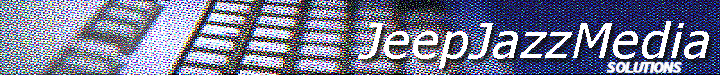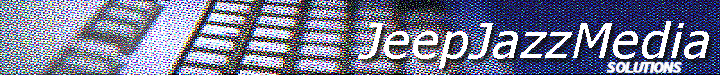Altiris Server Notification Policies |
|
New machines discovered in last 1 days |
The policy will create a report and send email when one or more new machines are discovered. |
|
NS client installed in last 1 days |
The policy will create a report and send email when one or more new NS clients are installed. |
|
NS client not installed after 7 days |
The policy will create a report and send email if one or more discovered machines does not have an
NS client installed on it after N days. |
|
Solution Center update |
This policy will send an email whenever there is a solution update available. |
|
|
|
Application Metering Notification Policies |
|
Application usage exceeds N units (monthly) |
Sends an e-mail when the number of computers using an application exceeds a user specified number within
a month. |
|
Report applications not used in last N days (monthly) |
Creates a report and sends an e-mail on a monthly basis listing computers that have not run the metered
application(s) within the last user specified number of days. |
|
Report newly discovered applications (daily) |
Creates a daily report of newly discovered applications during the past 24 hour period. |
|
Report unauthorized application usage (weekly) |
Creates a report and sends an e-mail on a weekly basis containing information on unauthorized
application use during business hours. |
|
|
|
Application Management Notification Policies |
|
All Repair Attempts |
Runs a report every day of machines that have required a repair attempt in the past 24 hours.
Default = disabled |
|
Failed repair attempts |
This policy checks daily to see if any Windows Installer Agent repairs have failed during the past 24 hours.
Default = enabled |
|
Machines not reporting in 7 days |
Creates a daily report of newly discovered applications during the past 24 hour period. |
|
Report unauthorized application usage (weekly) |
Creates a report and sends an e-mail on a weekly basis containing information on unauthorized
application use during business hours. |
|
|
|
Carbon Copy Solution Notification Policies |
|
Clients without Login Security |
Creates a Notification Helpdesk work item for any client
that has login security disabled. This policy is enabled by default. |
|
Daily Remote Control Usage |
Creates a report of daily remote control usage. This policy is enabled by default. |
|
|
|
Deployment Solution Notification Policies |
|
Count of Successful Jobs vs Scheduled Jobs |
This policy will send an email that provides a count of the jobs
that have completed successfully vs. the count of scheduled jobs. Default = disabled |
|
Failed Jobs |
Alerts you to failed deployment jobs within the specified number of hours. This
policy sends an e-mail alert with an attached web report and generates a Helpdesk incident. Default = disabled |
|
New Machines Group is populated |
Alerts you when computers are present in the New Machines group.
It allows you to move them into management groups. Default = disabled |
|
Problematic managed computers |
Identifies job failures over a specified time frame. This helps
you identify problems throughout your system. Default = disabled |
|
Successful Jobs |
This policy will send an email for each successful job completed on a client. Default = disabled |
|
|
|
Inventory Solution Notification Policies |
|
Collection failed |
|
|
Inactive machine |
|
|
Low disk space |
|
|
Machine changed identity |
|
|
New machine |
|
|
|
|
Patch Management Solution Notification Policies |
|
Windows 2000 Computers Needing Client Prerequisite |
This notification policy will alert you when there are machines present in
the 'Windows 2000 Computers Needing Client Prerequisite' group, enabling you to
quickly identify computers that still need the prerequisite or need to be
re-inventoried (if the prerequisite has been applied). View the 'Windows 2000 Computers
Needing Client Prerequisite' collection to see the current list of machines that are
missing the client prerequisite. |
|
|
|
Software Delivery Solution Notification Policies |
|
Advertisement Completed |
Sends an e-mail notification when an advertisement has run
successfully (at least once) on all of the targeted computers.
Both mandatory and optional advertisements are reported.
Note If you change the notification policy schedule, you must
change the Days Filter parameter to match the interval.
Note Advertisements with a repeating schedule will be
continually reported. |
|
Advertisement expires in less than 7 days |
Sends an e-mail notification when an advertisement is about
to expire and not all of the targeted computers have
successfully run the program. Both mandatory and optional
advertisements are reported.
Note If you change the notification policy schedule, you must
change the Days Filter parameter to match the interval. |
|
Package download may be too late |
Sends an e-mail containing a web report, which summarizes
the computers where the package download might not be in
time. You can adjust the percent download and the number of
days warning (Day Filter). For example, report computers with
less than 60 percent download and 4 days before mandatory
first execution. This policy applies only to advertisements
with mandatory schedules other than ASAP.
Note If you change the notification policy schedule, you must
want to change the Days Filter parameter to match the interval. |
|
Program execution Failed |
Sends an e-mail containing a web report summarizing failed
program execution.
Note If you change the notification policy schedule, you must
change the Days Filter parameter to match the interval. |
|
|
|