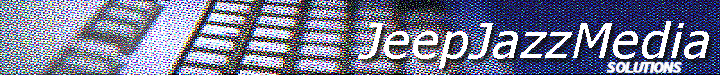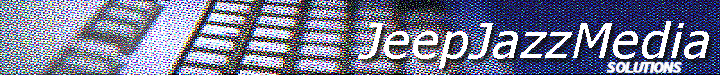Notification Server
Notification server and client communications are all destination PORT 80 HTTP connections,
with standard 'IE' client source ports. All client agents communicate through standard NS comms.
· Stand alone inventory reads from and writes to SMB shares. So destination Ports 137 TCP/UDP, 138 UDP & 139 TCP
are used.
· Also RPC destination port 135 UDP/TCP is needed to remotely administer AeXNS via the web interface
NOTE: Communications between Notification Server and the Web Administration Console uses RPC, DCOM, and HTTP,
so make sure RPC services are running on the Notification Server and the appropriate ports are open.
The following is a list of ports associated with services in use
· HTTP – port 80
· DCOM – port 135
· RPC – ports 135, 1500, 2500, (Dynamic)
· SQL – ports 53, 135, 137, 139, 1433
· Vpn – l2tp –port 1701, pptp – port 1723
Deployment Server
Ports 1 to 1024 are statically assigned ports to known protocols, like port 80 for HTTP. Ports above 1024 are
called dynamic ports (the TCP/IP stack will choose an available port number).
AClient and BootWorks use a static port (402) to locate the server. Then, once communications has been established,
the server and the clients will use a dynamic port to do the file transfers (like FTP does).
The routers much like for FTP -- need to be configured to allow TCP connections through as the primary port
number 402, then allow secondary connections on all other dynamic ports (above 1024).
Since this isn’t possible at some sites, the option of specifying a static port instead of a dynamic port is
available. In the console options area, there is a place you specify the port number.
From: Tools | Options, Global tab, "Client/server file transfer port"
Thanks to Will Swanso