ASK THE DOCTOR 7
Q & A INDEX
71.Snorre: How do I put my record collection on cd's? 8/17/00
72.Peter: I want to record on my computer like on my 4-track? 9/5/00
73.JF: How do you convert music from a cassette tape into a wav file? 9/9/00
74.Jeff: How do I record and eq acoustic guitar? 10/25/00
75.Patch8: What's the difference between a compressor a maximizer? 11/5/00
76.Greg: I want to make live 2-track recordings at a rave party? 11/14/00
77.Eduardo: How do I build a low-budget recording booth? 11/29/00
78.Michael: How do I hook my Korg D8 to my computer? 12/21/00
79.Peter: How to keep ventilation-noises from a recording? 12/22/00
80.Ben: How do I record the band on separate tracks in the PC? 12/23/00










71. Snorre: How do I put my record collection on cd's?
I want to start a process of recording all my good old vinyl records onto
CD. However, I'm not sure how this is done technicaly. I assume that I
need some sort of hardware between my record player (a Rega Planar III)
or my amp and my PC. Will a normal good soundcard suffice, or do I need
something state of the art?
the doctor's Rx:
Dear Snorre,
Yes, a "normal good soundcard" will work fine. It'll have a stereo line-in, probably a
stereo mini (1/8") input, so you'll need a wire with stereo RCA male (for the preamp OUT)on
one end to a stereo mini ( for the soundcard INPUT)on the other end. If you want state of
the art, it'll cost you a lot more. A better soundcard with better analog to digital
converters, etc.
BACK TO INDEX
72. Peter: I want to record on my computer like on my 4-track?
Hi, I'm a professional musician (but I know nothing about computers) and
I want to use my IBM Aptiva computer (with Windows 98 operating system)
for recording. I am used to using a Tascam portastudio 4-track tape
recorder, and I want to get software/hardware that I can use. I read
something about multi-track recording using computers that had this
email address at the bottom. I want to get a soundcard that allows me to
record one track at a time (while listening to tracks already recorded).
I record, guitar, drum machine, vocals one at a time on my 4-track. Then
I want to use software to mix the tracks, and make CDs (my computer has
a CD-writer).
Can you recommend a system that works? I have already had
my fingers burnt, ordering a soundcard and software from the internet
that I don't know how to use (after having been assured that it would be
easy for a novice like me). Or alternatively, can you recommend a
company on the internet that can advise me what to get (and more
importantly give product support on getting it set up)?
Thanks.
the doctor's Rx:
Dear Peter,
Unfortunately, your experience so far is probably more common than not. Recording with a PC
is much more complicated than most people are led to believe by salesmen especially!
For starters, download and read the Recording Handbook from my site. There is a section
on recording with a PC that will help you with the basics. In fact, it may help use the
soundcard and software you purchased. They might be just fine for your purposes, even though
the learning curve may take awhile to manage. Basic soundcards offer (2) simultaneous
recording channels in and a stereo output to listen back (monitor). The multi-track recording
software will manage what tracks are getting recorded and what tracks are getting listened to.
You have a 4 track already, thats good, because you're familiar with the concept of
overdubbing new tracks. The main challenge with the computer as a recorder when overdubbing
is that the hard drive has to record and simultaneously playback through the soundcard,
which, depending on the speed and efficiency of the soundcard, the hard drive, the motherboard,
the amount of RAM, etc. can introduce a slight delay into this equation which nobody likes to
mention in the digital recording world... its called latency.
Just another digital gremlin out there to prepare for. Most maufacturers have dealt with
it successfully and lots of reviewers I've seen have simply said that its something you get
used to when recording this way. The individual hardware/software setup and the complexity
of your music are all factors that may bring this into play. Your description of what you're
doing sounds simple enough so it may be a non-issue in your case.
The main thing would be to add a seperate hard drive to use for the audio files and load
that PC up with lots of RAM, 128K is good, 256 is better. The other huge problem that most
novice PC users stumble over is configuration of their hardware. Check the Multimedia icon
in the Control Panel to set the preferred input and output device (your soundcard) AND check
your multi-track software preference settings AND look for those readme.txt files. They
usually have little tidbits that can save you hours of frustration. Also go to the
manufacturers website and read their FAQs and hardware requirements to make sure your PC
and soundcard are compatible with the software and can really get the most out of it.
As for PC hardware and software, check my CoolLinks list for manufacturers sites and
start educating yourself. I like EQ magazine a lot, they have a special PC issue every
year, go to their website, they may archive that info. A couple of cost-effective systems
to check out might be the Aardvark 20/20($800), the Echo Gina ($400)or the Yamaha DSP
factory($900).
For mixing, you'll need an outboard box. You can't playback the tracks from the PC and
record back onto it at the same time. I'd recommend a DAT machine and then you can play the
mix back into the PC, it'll save it as a .wav file which you can then use your
cd-burning
software to make the cd. If your soundcard has a digital out, then you can go PC digital
out TO DAT digital in, and back again, keeping it all in the digital domain. If not, then
use the analog ins and outs. It'll lose a bit, but nothing like analog tape to tape transfers.
Read, study, make music.
BACK TO INDEX
73. JF: How do you convert music from a cassette tape into a wav file?
the doctor's Rx:
Dear JF,
For starters, download and read the Recording Handbook from my site. To enter the digital
world:
You need a PC with a soundcard, properly configured for that soundcard. The soundcard is
the way IN and OUT of the computer. It has a stereo line in on it
which you would connect to the cassette OUTPUT. Windows PC's, win95 or win98 come with an
audio recording program called Sound Recorder built in. Or you could get third party
recording software.
Start the recording software (they all have graphic controls on them that look pretty
much like a cassette machine: rewind/fast forward/play/record/stop buttons) and start
playing the cassette. When the cassette is done, hit stop on the recording software.
Sometimes the software automatically prompts you for a name so it can save it right then,
or you can save it later. Keep track of where you're saving things. I set up seperate
folders for each project and put all the related .wav files in them. It makes it much
easier for making backups and finding projects later when you need them.
On a PC, audio files have the extension .wav. On a win95 machine, if you go to
settings/control panel/sounds, you'll see a list of .wav sounds (dings and dongs)
that are set up to go off when you close a file, shut down, etc. You can audition and
change them if you want from here. When you want to hear your .wav file back. Windows
will automatically open Sound Recorder if you dbl click on a .wav file in the explorer
window. Or use your recording software and simply use "file/open..." and the program will
open it up. Hit "play" and you should hear it.
The problem that most novice PC users stumble over is configuration of their hardware.
Check the Multimedia icon in the Control Panel to set the preferred input and output device
(your soundcard) AND check your multi-track software preference settings AND look for those
readme.txt files. They usually have little tidbits that can save you hours of frustration.
Also go to the manufacturers website and read their FAQs and hardware requirements to make
sure your PC and soundcard are compatible with the software and can really get the most out
of it.
BACK TO INDEX
74. Jeff: How do I record and eq acoustic guitar?
the doctor's Rx:
Dear Jeff,
In general, the acoustic guitar will get a little boomy in the low end (200hz and below)
and boxy sounding in the low mids(400hz-800hz). Mic placement can really help. I usually put
the mic 6-10 inches away from where the neck meets the body of the guitar and pointed at the
sound hole at an angle.
Experiment to find the sweet spot with your axe. If the guitar has a pickup, record that
as well. They tend to have lots of high end and a blend of the mic and pickup gives you
greater tonal flexibility. You can also use more than 1 mic! I've also run a track off tape,
back through a mic'd guitar amp and recorded on another channel to blend that back in with
the original to dirty up the sound. Go for it.
BACK TO INDEX
75. Patch8: What's the difference between a compressor a
maximizer?
I wanted to ask you is there a difference between a compressor and a maximizer; I have an ART Tube Pac Compressor and I am thinking of
getting a BBE 482 Sonic Maximizer.
Do you think the maximzer will add more feel and bring alive my vocals
and music production. If I need one, how would I set it up in my studio
which already has:
Korg D8 TRack Recorder Zoom 1204 Digital Effects Processor
Roland MB1 Bass/Drum Module Roland 220 Sound Module
Yamaha Synthesizer Yamaha Keyboard
Zoom Sampler 224 Phillips CD-Recorder
JVC Tape Deck JVC Receiver
Yamaha MD-4 Track Recorder Audio-Centron FX Processor
Digitech Vocalist Workstation Rode NT-1 Mic
Shure SM 58 Mic
P.S. Do you think it is a good idea to purchase a Yamaha RM1X Sequencer
to better
sequence my tracks because sometimes my drum patterns are out of time or
lag behind
as well as being to fast on some tracks.
the doctor's Rx:
Dear Patch8,
For starters, something is very wrong...
"because sometimes my drum patterns are out of time or lag behind as well
as being to fast on some tracks."
You must not be using your drum machine correctly. Drum machines don't normally
do this, so you must be programming it without using quantization or maybe
you're trying to sync it to tape and that's not configured correctly? You need
to figure this out because the drums are the fundamental groove that everything
else is built on and if this "foundation" isn't rock steady, then the
whole "sonic house" comes tumblin' down.
As for "a difference between a compressor and a maximizer;"
There's a big difference. A compressor is designed to automatically act on a
signal, making softer parts louder and louder parts softer, according to some
adjustments that the user sets up. Typically those adjustments include:
threshold:
the level at which the compressor kicks in (can be set lower so the compressor kicks in
all the time or higher so it would only turn on when something gets real loud)
ratio:
1:1 means no compression
2:1 means a little bit
4:1 means a bit more
10:1 means a lot
etc.
gain(makeup):
this lets you turn up the output of the compressed signal since, by its very nature its
making things a bit softer.
A maximizer is something else entirely. These devices fall into the broad category called
sonic enhancers. The Aphex Aural exciter is also an enhancer.
These boxes all have their own way of affecting the signal but basically what they try to
do is freshen up the signal after all the processing. These usually go at the end of the
signal chain, sometimes on the whole mix, sometimes on the vocal or drum submix or only the
lead vocal. They can get very strident if you use too much.
I used to use a maximizer on my mixes from time to time. A little bit can help polish
up the top end. They're also great for making cassettes sound better when you're duping.
In a mix situation, they tend to bring whatever you're processing forward in the mix. Don't
use too much of it though, it gets ugly quick. I use a little bit of an aphex typeC processor
now on my vocal submixes. I find it helps put the presense back in the vocals in a more
pleasant way rather than trying to EQ the top end.
BACK TO INDEX
76. Greg: I want to make live 2-track recordings at a rave party?
I'd like to purchase a portable dat recorder for recording DJ sets at raves. I've looked
at a few models that Sony makes like the PCM-M1 and the TCD-D7 and 8. But I would like to
know how these compare to other manufacturers. I don't need the best one around just one
that does a good job for a reasonable price. Also any tips for getting the best sound
quality, as in which Microphone to use and it's placement?
the doctor's Rx:
Dear Greg,
Most of the portable DAT's price out at around $500 and up. Sound-wise there's probably not
any difference between competing models. I've used the Aiwa and Sony's before and they're
fine. They are tiny which takes some getting used to, you'll have to hold it down with one
hand while you press buttons with the other, etc. I used velcro to keep my Aiwa unit in place
on top of my rack.
With all of these units though, remember this:
1. Don't drop them! They are fragile.
2. Keep them clean! Don't leave the door open in a duststorm. Any schmutz that gets inside can
kill them.
3. Stress relief your cables which are all mini-jacks (1/8") so if someone trips over your
cable, they don't rip the side out of your DAT or yank it onto the floor.
As for recording raves, the best way would be to get a stereo feed directly off the DJ's
mixer or soundman's mixer AND have one or two mics up for crowd ambience. All the DAT's have
a stereo line input. Leave yourself some headroom when setting the levels, don't have all the
led's bouncing all the time, this is digital and when it overloads it will sound like shit.
If you have to use a mic, and you don't have external preamps, then you'll need mic
input(s) on the DAT. For stereo you'll need two mic inputs on the DAT(one for left, one
for right) or a stereo mic input. You might find a model with a built-in mic, if so, that
might do fine.
If you need external mics, the new musiciansfriend.com catalogue lists (2) mics from
Sony that would work well. The ECM-330($89.99/80-14k response) and the ECM-360($109.99/50-16k
response). Both are condensers(powered my an internal battery) and come with mini-plugs ready
to go. There's a stereo condenser mic, the AudioTechnica AT822 in the americanmusical.com
catalogue($319.88/30-20k response) that is also 1/8" mini-plug ready as well. Samash.com
has the AT822 listed for $279.
External mic preamps would be the next step up. But that's more money, more junk to setup
and you'll need a stable place to set it all up. As for mic placement, you'll have to wing
it... its a rave after all. If you can put the mic(s) on stands and crank them up over
people's heads, that will help, and try to keep people from bumping into the stands if you
can.
I'm assuming there are 2 speaker stacks. If its one mic, try to aim it at one of the
speaker stacks. If its (2) mics, try to get in the middle and put both mics up on stands
and make a "V" with one pointing at one stack and the other pointing at the other stack.
With a stereo mic, simple point it in between the stacks.
Whether you're out in the open outside or in a building will also greatly impact what
the mics hear. In general, outside get closer; Inside, stay away from the back wall and
the corners if you can. You'll have to experiment a bit to see what works best. You will
have fun.
BACK TO INDEX
77. Eduardo: How do I build a low-budget recording booth?
My name's Eduardo and I'm from Brazil. I really get interested in
you site, specially about PC recording (which appears to be the cheapest
option, am I wrong? With the new release of PRO Tools and others hard/soft, anyone can
make good music at home - but for professional results, there's a
problem... how to record high quality guitars, voices, and
others naturally "accoustic" instruments?
It seems to me that just a PC microphone is very far from the real
stuff. One of the major subjects is the construction of a good recording
room. And probably there are many other factors that must be considered
before spending money... I liked the description of your recording studio very much, but it's
quite difficult to find such a place here in Brazil... Do you have any
suggestions of materials and tips that should be used to get a perfect and
sound-isolated recording room? How the doors should be constructed? Is
there any specific sound-absorbant and sound reflecting products to keep
in mind?
I have a room in my house that can be used for this purpose. The roof
is made of a thin but solid wood, the walls are made of common brick and a
door will be needed there...the floor is made of concrete and wood. Do you
have any suggestions $pecially one that don't $pend$ a lot? :)
the doctor's Rx:
Dear Eduardo,
If you don't have a lot of money to spend, then there are some tricks. Building a sound-proof
room is expensive and really not needed unless you want a place to record drums and loud guitar
parts at 2am in the morning AND you have neighbors. Concrete floors and brick walls are good.
Sound vibrates everything and thats how most of
it leaks out. The most important consideration with a room for recording is the dimensions.
The best ratio is roughly 1.0(width) x 1.6(length). A square is the worst shape.
For the ceiling, you could stuff the rafters with fiberglass insulation and staple cloth
or burlap over it. You could make rectangular frames out of 1"x2" wood slats and staple cloth
around them, fill them with foam or insulation and fly them overhead and/or hang them on the
walls. You can use throw rugs and carpet to deaden certain areas. The fact that you can lift
them up is nice because you can deaden the space for some things and brighten it up for
others. You'll probably want to treat your back wall and back corners to keep reflections
from screwing up things.
As for doors, if its to the outside, you'll want it solid for security. Get a steel door
with several heavy duty locks and put steel grates over any windows. This place should be
very secure and very dry. If you have enough room and you want an isolation booth, the best
way is to build a room inside the room, but remember, you'll need a way to get air into this
room... air conditioning is a big pain in the butt but any room that keeps sound out gets hot
real fast without ventilation.
Another way to handle a vocal booth is to make a portable one. Buy (2) interior doors
(usually 6'8" or so high by 24", 30" or 36" wide). Cover one side with carpet or heavy cloth
and connect them with hinges so you can fold them up when you aren't using them. When its time
to record vocals, open up the doors into a "u" shape with the carpet side inside the "V", put
the vocalist in there facing the carpet side and place the mic facing the singer so its pickup
pattern is facing away from the doors toward the singer. This will keep reflections to a
minimum and you'll be surprised at the isolation you'll be able to get. You can also make
a cover to set on top of your portable booth, use (3) doors to make it larger, etc.
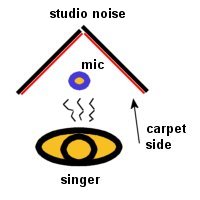
You'll probably be able to use your speakers softly if you want. If you have enough room
to place the portable booth in front of the console so the mic is facing opposite the way your
speakers are facing, you'll have even more seperation. A little leakage won't be a problem
with most styles of music. If you use headphones while you're recording, it won't ever be an
issue. And no need for a talkback, you'll be in the same room!
BACK TO INDEX
78. Michael: How do I hook my Korg D8 to my computer?
HOW DO I HOOK-UP MY KORG D-8 TO MY COMPUTER? I HAVE A CD BURNER IN THE
COMPUTER , I WANT TO BE ABLE TO MAKE CD'S AND SAVE SONGS ON A DISK TO RELOAD IN
THE D-8 LATER AND FINISH MIXING AND OR RECORDING.
the doctor's Rx:
Dear Michael,
You want to do 2 seperate things here:
1. "...MAKE CD'S."
2. "...SAVE SONGS ON A DISK TO RELOAD IN
THE D-8 LATER AND FINISH MIXING AND OR RECORDING."
The d8 has a SPDIF in/out interface(digital and a regular stereo mix
output(analog).
If your computer soundcard has a SPDIF in/out interface then you can connect them. This is
a straight "digital" connection between the d8 and the computer. If your soundcard doesn't
have a SPDIF interface then you can still connect the d8 mix output to the soundcard analog
input. Both methods should allow you to run your mixes into the computer which will save
them as .wav files. Then you can use your cdr software to make a cd with your cd burner
in the computer.
All of these multi-track recorders have the ability to work on several projects at once
by saving the seperate projects onto external devices, usually devices that use the SCSI
interface. It could be a SCSI Jazz drive, or SCSI cd-rw drive, or SCSI zip drive, its up
to you and your budget and file size requirements. The d8 has a SCSI interface for this
purpose.
I don't know the exact specifications of the d8, but if it can send this project data
out the SPDIF interface as well, then you could save your project files on the computer.
If not, then you'll have to purchase an external SCSI device to keep your "works in progress"
on.
BACK TO INDEX
79. Peter: How to keep ventilation-noises from a recording?
does anybody has some ideas how to keep ventilation-noises from a
recording? the situation: recording- and controlroom are one, I make
acoustic recordings with roland vs-1680-focusrite/neumann equpipment and
want to change to a ProTools-System soon. A silent-rack doesn't bring
the effect. thanks in advance for your creative thinking and solution.
the doctor's Rx:
Dear Peter,
I've made recordings for years in studio setups like yours, 1 room, no isolation. The trick
is to sound-proof the offending equipment as much as you can AND point the mic directly
opposite the equipment thats making the noise, cardioid response pattern definitely, and
use either expanders and/or gates going to tape or in the mixing. It also very much depends
on whether the particular part you're recording will be solo or solo-ed in the particular
composition you're working on.
Home-made gobos can be a big help and they should be portable so you can get them out of
the way when you're not recording. A simple vocal booth can be assembled with (2) interior
doors(approx. 30" x 72")purchased from Home Depot, connected with hinges so they can be
opened to a "V" shape. Line the inside of the doors with carpet or heavy cloth to prevent
reflections. When its time to record, set the "V" against a corner of the room, you'll
probably want it to have a curtain or carpet on it as well to stop any reflections. A curtain
is good because you can pull it out completely if that's the sound that works or pull it in
to deaden things.
This approach will give you 25-30db of isolation right off the bat. And there's no
ventilation problems to deal with, no talkback problems, no wiring problems and when its
not needed, fold it up and lean it against the wall. As for mics, you're using a Neumann
and they are sensitive. If your room has any sound at all, it will put it on there with
whatever you're recording. I'd go with the portable booth concept with a Neumann to minimize
its "hearing the space you're in" capabilities. For some other less sensitive
mics, you
might try making your own sound-deadening rack covers to place around the offending equipment
when you're recording.
BACK TO INDEX
80. Ben: How do I record the band on seperate tracks in the PC?
okay let me tell you my setup..which will lead to my question!
Computer- PIII 450, 384 megs of ram, 12 gig harddrive, soundblaster live sound card.
i just bought a mackie 1402 sound board...and i use cakewalk pro audio 9 for digital
editing...i am very new to all of this...but my question is...how do i record tracks onto
the computer...so i can edit them individually as opposed to having one track with all the
information on it...for example right now..i have drums, vocals, guitars going through the
board..but in order to multitrack i hafta record them all at once...how do i get it so i
can record them all on to seperate tracks on the computer? its that possible? any help
would be great!
the doctor's Rx:
Dear Ben,
The soundblaster soundcard is only capable of recording 2 tracks at a time. If you had a
soundcard with 8 seperate inputs, then you'd be able to feed at least 8 discreet audio inputs
on to seperate tracks in the computer, as long as the recording software can recognize and
work with that particular 8 input soundcard. Cakewalk Pro9 probably works with several(the
Event Layla, the MOTU 2408, the Digi001 and others); check their website and the Cakewalk Pro9
manuals.
Now, to use an 8 input soundcard, you need a mixer capable of 8 seperate outputs and the
Mackie 1402 can't do that. It can only output 2 seperate things at a time (full left and full
right output). So, to use what you have and be able to "...record tracks onto the computer...
so i can edit them individually as opposed to having one track with all the information on
it...", you'll have to record things into the computer 2 tracks at a time.
This is classic overdubbing from the analog world, except you're using your computer as
the tape machine. If mono drums is alright, arm 2 tracks inside Cakewalk Pro9. On the
Mackie,
pan all the drums left and pan the bass right and record drums and bass together as pass 1.
This should put drums on one track and bass on another inside Cakewalk Pro9. Take those 2
tracks out of record mode! Then start overdubbing.
You'll be playing back the already recorded tracks from the computer while you add new
ones, being careful not to erase previous work! The soundcard output will go into one of the
stereo AUX RETURNS of the Mackie. Turn up that master AUX return and this is how you'll hear
the playback from the computer, as you record new material. If you want stereo drums or stereo
anything else, you'll have to record that as a seperate pass, then overdub whatever.
BACK TO TOP
NEXT >
|